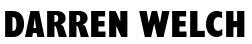umbracoUrlName
This property will allow you to rename your URL without updating the node name.
So for instance. The URL to this page is darrenwelch.co.uk/blog/umbracoUrlName-Vs-umbracoUrlAlias/
If you would like to have a shorter, neater URL without affecting the node name in the back office.
You need to:
- Create a new property on the document type
- name: "umbracoUrlName"
- type: "Textstring".
- Open the content node and fill in the new field with the value "shortname".
- Our new URL would become: darrenwelch.co.uk/blog/shortname/
umbracoUrlAlias
This property allows you to set up multiple URLs for one content node.
To set this up:
- You need to:
- create a new property on the document type with the name "umbracoUrlAlias" and type of "Textstring".
- Open the content node and fill in the new field with the value "shortnames, name-vs-alias".
- Our new URL would become: darrenwelch.co.uk/shortnames/ & darrenwelch.co.uk/name-vs-alias/
Things to note:
- The original URL still works.
- You can add as many links as you like as a comma separated link.
- The URLs will be created in the route. e.g. darrenwelch.co.uk/myNewAlias