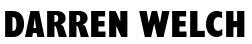Umbraco uses TinyMCE as the Rich text editor.
By default it doesn't allow the user to add blockquotes. If you'd like to enable this functionality within your Umbraco project you will need to amend the tinyMceConfig.config.
Add:
<command>
<umbracoAlias>Blockquote</umbracoAlias>
<icon>images/editor/quote.gif</icon>
<tinyMceCommand value="" userInterface="false" frontendCommand="blockquote">blockquote</tinyMceCommand>
<priority>45</priority>
</command>
Now you will need to enable it on the RichtextEditor. To do this, go to:
- Developer
- Data Types
- RichtextEditor
- Tick the tickbox for blockquotes.
Your users will now be able to see this as an option in their richtexteditor.
If for some reason they can't, you could try restarting your app_pool. If your website is on a shared server and this is not an option. You can make a change to the web.config and save it. This will force your website to refresh all of your files.