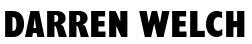How do you achieve a simple if / else using AngularJS.
In Javascript you would simply create an If/Else statement such as:
if (condition) {
code to be executed if the condition is true
}
else {
code to be executed if the condition is false
}
In Angular you could use ngIf for both, the If and Else. You would reverse the condition using the ! character:
<div *ngIf="condition">div to display if the condition is true</div> <div *ngIf="!condition">div to display if the condition is false</div>
Angular 4 has added some improvements, so now it's even easier to read. You can now tell ngIf the name of the template to load if the condition is false:
<div *ngIf="condition; else failedTemplate">div to display if the condition is true</div>
<ng-template #failedTemplate>template to display if the condition is false</ng-template>
To achieve an if/else if you could use ng-switch
<div ng-switch="id"> <div ng-switch-when="1">...</div> <div ng-switch-when="2">...</div> <div ng-switch-when="3">...</div> <div ng-switch-default>...</div> </div>