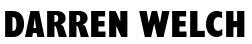Sometimes your images can look a little straight edged and boring. So why not spruce it up with circular edges.


It's actually very simple. You just need to use the "border-radius" property and set it's value to 50%. You need to make sure you have a completely square image. Otherwise, it can end up looking a little elliptical.
If you add this style to your CSS:
.encircle-img { border-radius: 50%;}
and then apply it to your image:
<img src="/images/round-edge-example.jpeg" class="encircle-img" />

That's all there is to it, happy circling!